
As an Azure administrator, sometimes you might need help from Azure support engineers. I usually tend to investigate the issue thoroughly on my own. If I am not satisfied with the answers I find or still need an expert’s opinion, I seek advice from my colleagues or network. Contacting Azure support is usually my last choice. I am going to share my experience with Azure support. Hopefully, it will be useful when you are evaluating whether to purchase a support plan or use an existing one.
Background
Our organization (university) has an Enterprise Agreement with Microsoft. We used to have Premier enterprise support plan for our Azure tickets. However, our support plan was transitioned to Unified Enterprise plan recently. The image below shows the details of the new plan.
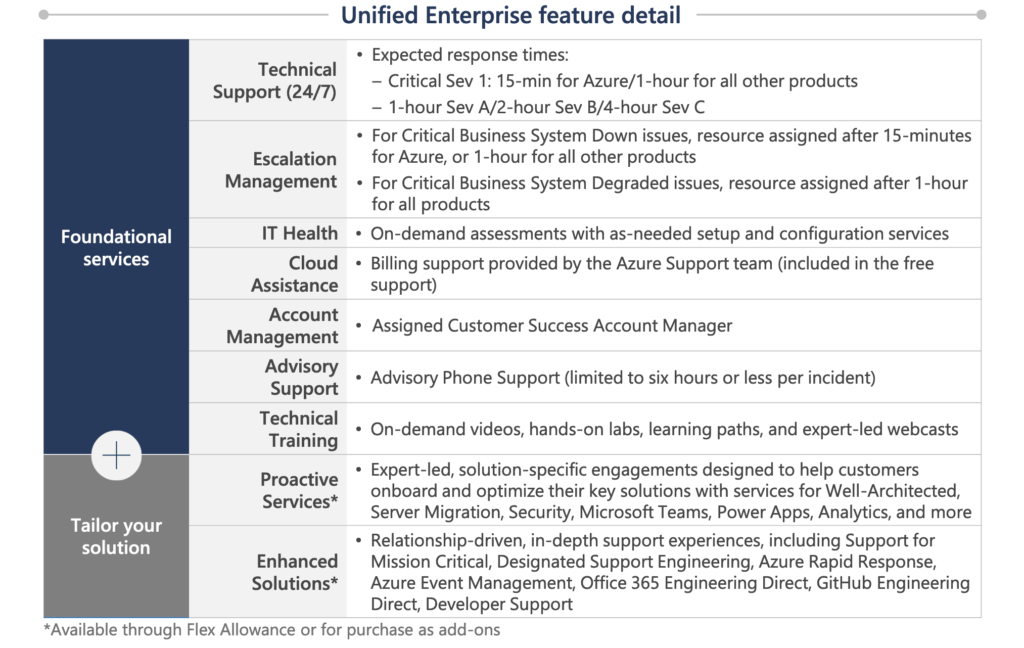
In this post, I share three distinct experiences with Microsoft Azure support. Each ticket corresponds to a different support plan (Basic, Premier and Unified). I will provide a brief description of the issue if applicable, the severity I selected when creating the ticket, time to get an answer, resolution, and my evaluation. Please note that I granted access to temporary advanced diagnostic information to the support engineer for each ticket. This gives the support engineer some level of access (not sure how much) to my Azure resources for analysis and troubleshooting of the ticket.
Ticket 1
| Topic | Backup VMs in the Azure lab services and removing manually added users from a specific lab |
| Problem type | Labs Portal (labs.azure.com) / Problem with user management |
| Severity | B – moderate impact |
| Support plan | Premier |
| Date and time of request | Tue, Sep 21, 2021, 10:55:59 AM |
| Resolution time | Tue, Sep 21, 2021, 3:45:18 PM (by myself) |
I faced two issues with Azure Lab Services and here are the questions I asked in the ticket:
- I was not able to delete a user who was added manually to the lab user list. I received the error message: “An error occurred while deleting users from the lab.” [a screenshot was provided in the ticket] Why is that?
- Is there a way to backup student VMs in the lab?
A support engineer contacted me within an hour (response time) and asked for a screenshot of the error which I already provided in the ticket. She also asked about my IAM role on the lab resource scope (To verify if I can delete a user or not).
- My answer: My role at the lab scope is “Contributor” and “User Access Administrator”
From here on, I received some misleading information. She misunderstood my issue with Labs Portal (labs.azure.com) user management and gave me guidance based on IAM user access from Azure portal (portal.azure.com).
Finally, I found the reason for the error in the activity log of the lab resource from Azure portal. There was a delete lock applied at the lab resource which prevented deleting users from the user list of the lab.
My feedback
- The response time of the Premier support plan is great.
- The support was misleading and off topic. I would expect the support engineer to check the activity logs or at least guide me to check the logs to receive better explanations for the error.
Ticket 2
| Topic | Quota request |
| Problem type | Other Requests |
| Severity | C – minimal impact |
| Support plan | Basic support |
| Date and time of request | Wed, Dec 1, 2021, 11:35:30 AM |
| Resolution time | Thu, Dec 2, 2021, 9:54:07 PM |
I urgently needed to create a virtual machine (VM) with NC series GPU in west or north Europe region. When I tried to create the VM, NC size was not available. I was not sure if this is an issue from our side or Microsoft side. Because I was able to create the same VM in the same region but in a different subscription.
Anyhow, the only way to request for a quota increase is opening a support ticket. After a few emails and questions, it took about 1 day and half to increase the capacity (needed to create a GPU VM, NCsv3).
Depending on what time of the day you send the request, you might get a resolution within 1-2 days. Support engineers are in different time zones. To increase the speed and saving time, I recommend stating your desired VM sizes/series and regions in the first interaction (when you create the ticket).
My feedback
- Even though we had an enterprise support plan, the quota request ticket is handled with a basic support plan. Not sure why!
- I asked a few follow up questions on Tue, Dec 7, 2021, 1:36:16 PM and received clear answers on Fri, Dec 10, 2021, 1:59:35 PM
- Due to the restrictions on allocated resources to each customer (subscription), quota requests are common. This limitation on the number of CPU cores or GPUs is against the basic promise of on-demand and unlimited resources by cloud providers. If I need to send a quota request to be able to create a virtual machine with one GPU, I would not call this service on-demand or unlimited.
Ticket 3
| Topic | Limited disk space and small GPUs on Azure Labs |
| Problem type | Labs Portal (labs.azure.com) / Problem with VM configurations |
| Severity | B – Moderate impact |
| Support plan | Unified Enterprise |
| Date and time of request | Wed, Apr 13, 2022, 11:39:24 AM |
| Resolution time | 20-21 Apr |
Here is my request:
“For a course at university, we need to create a lab with GPU VMs. Students will use their VMs for deep learning training. Each student VM will need about 140-200GB of disk space. However, there is a limit of 30GB space in our image. (Ubuntu Server 20.04 LTS – Small GPU (Compute)|6 cores | 56GB RAM). So far, we added an Azure File Share to the template VM to give more space to student VMs. However, we are not sure if the File Share will be working properly while 15 students are running their code in parallel. Also, the GPU capacity on these machines is half of K80, which is very small for our model training. In conclusion, we have two issues: limited disk space on VMs and small GPU. Our course starts on 19.04 and we are in a hurry to get the infrastructure needed for students up and running asap. (15-18 April are public holidays).”
I received the first email from a support engineer in less than one hour. The person gave an introduction and mentioned: “To start work on your support request, let me check on the details and get back to you.”
Next email I received on 20 April saying that it is not possible to increase the disk space but there is a workaround (use File Shares). A workaround which I already mentioned in the ticket that we have implemented while not being sure if it will work.
There was also another request about the size of the GPU which was not even addressed.
My feedback
- The speed (resolution time) was not acceptable.
- I did not receive any better alternatives or workarounds for my issue. Some of my colleagues have already found viable alternative plans to achieve our goal. Meaning alternatives were feasible.
- Not all my concerns were addressed, which increases communication and wasting time.
Overall Evaluation
My evaluation of the Microsoft enterprise support after three encounters is that the support is not valuable in saving me time or giving more guidance or ease of mind. The communication and technical skills of the support engineers are not adequate. In our team, we decided not to use Microsoft Azure support. However, there is a need for a professional support service, and I hope Microsoft will fill this gap.



